配置日记
第一次某个电脑清理软件给我 WSL2 全删了,第二次 nt 的去删掉了 ubuntu20 内置的 python3.8(/usr/bin/python3.8、/usr/local/lib/python3.8) 导致包管理错误。Broken python dependencies after trying to re-install
各语言 Formatter 和 Linter
Formatter
- Python -autopep8 / Black
- Java - Google Java Format
- C++ - Clang-Format
- JavaScript/TypeScript - Prettier
- Ruby - RuboCop
- Go - gofmt
- Rust - Rustfmt
Linter
- Python - pylint/ruff
- Java - checkstyle / SpotBugs
- C++ - clang-tidy (clangd) / IntelliSense in Visual Studio
- JavaScript/TypeScript - ESLint
- Ruby - RuboCop
- Go - Golangci-lint
- Rust - Clippy
主题配色
- Atom One Light Theme
- Atom One Dark Theme
- Penumbra 有明暗两个主题,据说是通过数学计算得到的、最有利于感知的配色方案。
- Dracula
图床
Java
多版本切换试例 ~/.bashrc
JAVA_HOME_8=/Library/Java/JavaVirtualMachines/jdk1.8.0_192.jdk/Contents/Home
JAVA_HOME_11=/Users/Kevin/development/tools/jdk-11.0.16.1.jdk/Contents/Home
JAVA_HOME_17=/Users/Kevin/development/tools/jdk-17.0.4.1.jdk/Contents/Home
JRE_HOME=$JAVA_HOME/jre
PATH=$PATH:$JAVA_HOME/bin
CLASSPATH=$JAVA_HOME/lib/tools.jar:$JAVA_HOME/lib/dt.jar:.
export JAVA_HOME=$JAVA_HOME_8
export JRE_HOME
export PATH
export CLASSPATH
alias jdk8="export JAVA_HOME=$JAVA_HOME_8"
alias jdk11="export JAVA_HOME=$JAVA_HOME_11"
alias jdk17="export JAVA_HOME=$JAVA_HOME_17"source ~/.bashrc
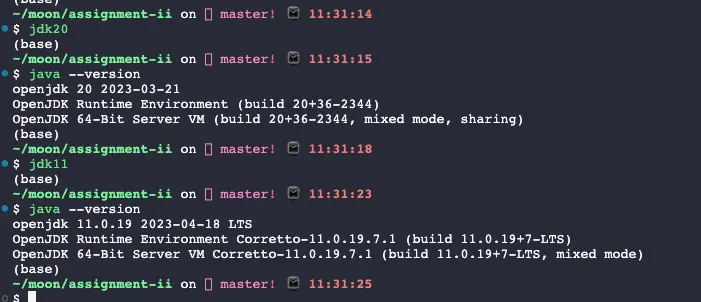
Python
设置默认使用 python3
sudo update-alternatives --install /usr/bin/python python /usr/bin/python3.10 1
sudo update-alternatives --install /usr/bin/python3 python3 /usr/bin/python3.10 1Node.js
设置代理脚本
proxy.sh
#!/bin/bash
host_ip=$(cat /etc/resolv.conf |grep "nameserver" |cut -f 2 -d " ")
export ALL_PROXY="http://$host_ip:7980"source proxy
NvChad
Zsh && Oh My Zsh
plugins=(git zsh-autosuggestions zsh-syntax-highlighting sudo wakatime zsh-vi-mode)Git
git config --global user.name "Ultraman"
git config --global user.email "1394466835@qq.com"
Windows + WSL2(ubuntu)
设置 root 用户的密码
管理员模式打开 powershell, 改变 ubuntu 默认切换的用户 ubuntu2004.exe config --default-user root(这里没用管理员模式又 gg 了直接打不开 ubuntu 了), 关闭 wsl --shutdown 再打开 ubuntu 修改密码 passwd。最后在改回之前的默认用户 ubuntu2204.exe config --default-user tesla。
图形化配置~~无缝衔接
安装 VcXsrc
multiple windows 可以无缝连续直接在 terminal 里用
如果连接不行可以在配置选项时另-ac 参数see
配置与启动 xfce4
sudo apt install -y xfce4
# 导出
$ vim ~/.bashrc
export DISPLAY=$(cat /etc/resolv.conf | grep nameserver | awk '{print $2}'):0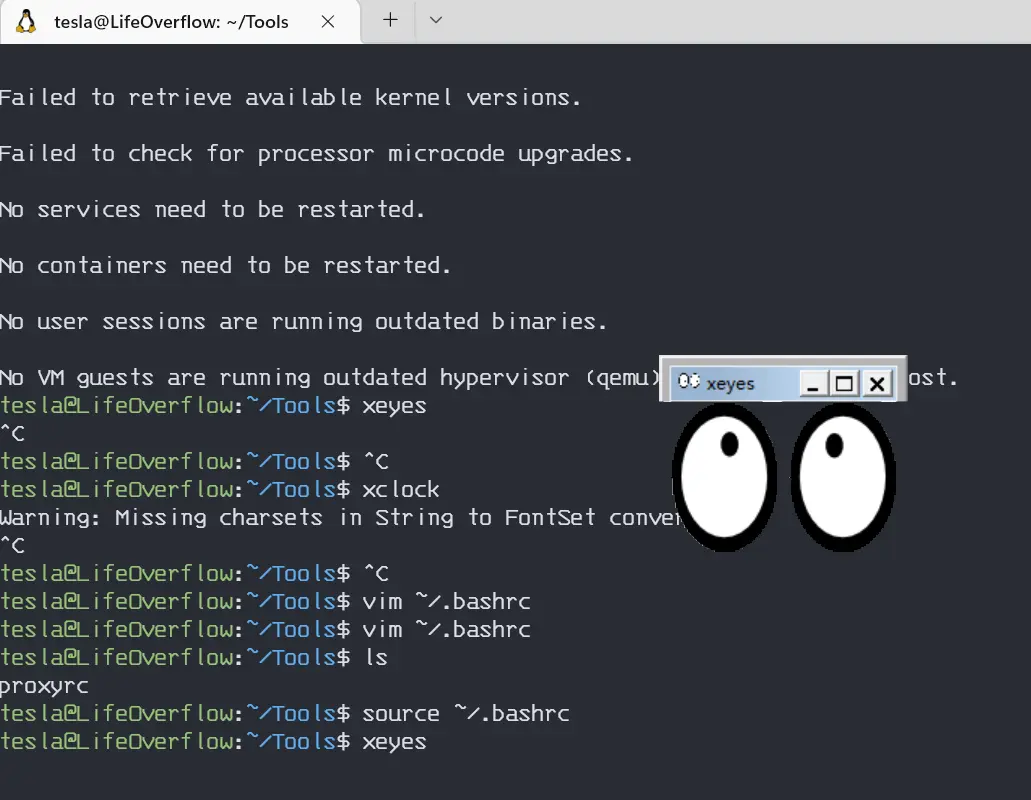
Jetbrains ideavim
https://github.com/xmchxup/dotfiles/
Vscode
keybindings.json